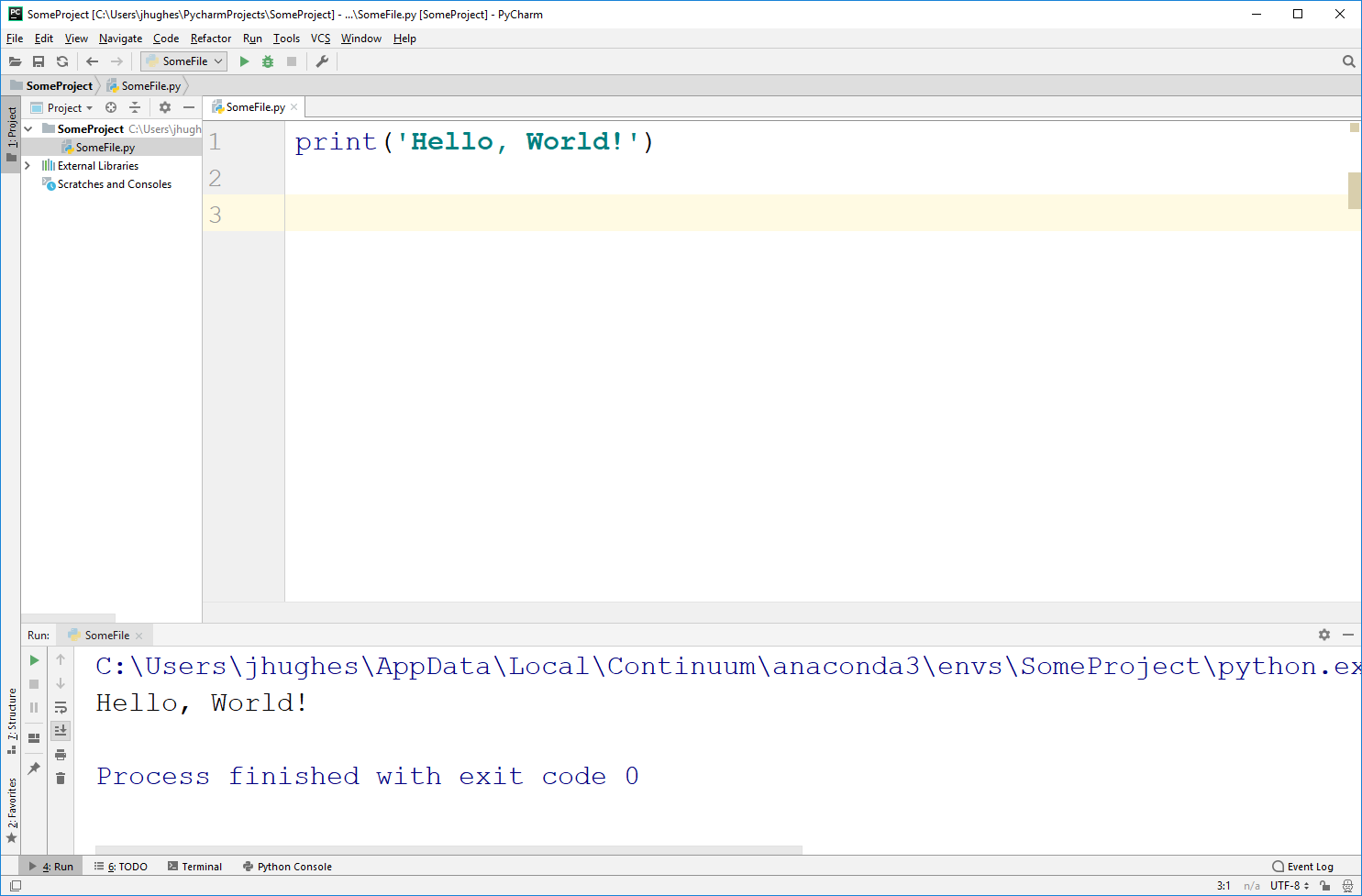Getting set up for CSCI 161
Colab
There are a few ways to get setup to start programming in Python. By far the easiest and recommended way for CSCI 161 is to use Google Colab.
There are a number of reasons this is the best choice for us, including being simple to setup (I’m betting everyone already has a Google account). Further, it automatically backs everything up for you with Google Drive. Another big reason is this style of programming, called notebook, is quite nice for note-taking.
If you do not have a Google account, then it is easy to make one. If you are uncomfortable making a Google account, then no worries, either use the options below or make a Google account just for Colab.
Warning
We must turn off the generative AI feature within Google Colab to help ensure your success. The use of the generative AI feature within Colab will be a problem for this course for two major reasons. The first is that it tries to help programmers write the code that you are to learn in this course, thereby eliminating your ability to learn the content. The second reason is that it is often incorrect, which is a nightmare for new programmers.
To turn this feature off, select “Tools” on the top menu, then select “Settings”.
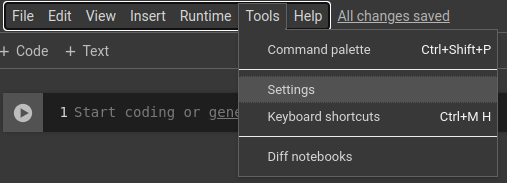
Within the settings window, select the “AI Assistance” option on the left, then uncheck “Consented to use generative AI features” and check “Hide generative AI features”.
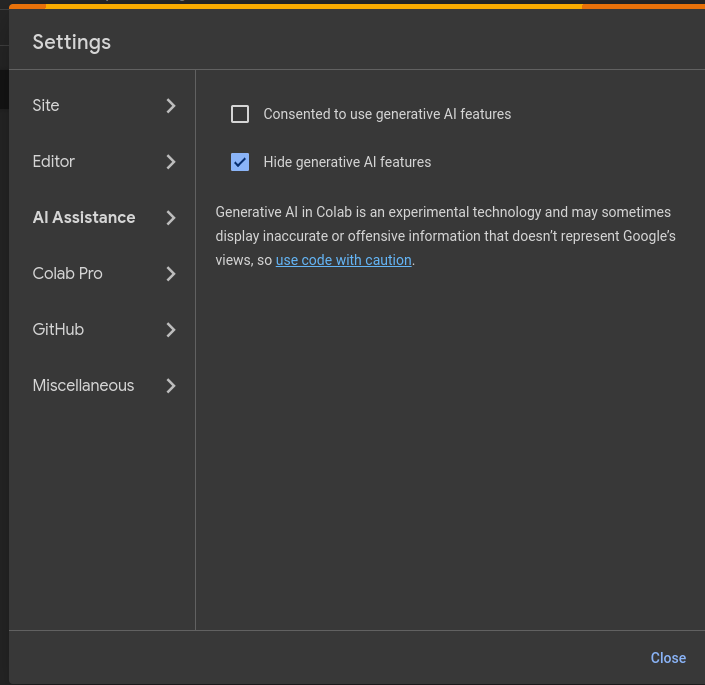
Interpreter on Your Computer
Colab is awesome, however it does have one major downside — you must be connected to the internet for it to work. Although we’ll still primarily use Colab, it is recommended to also install Python on your computer. You’ll pickup how to use both Colab and your local interpreter throughout the course.
To download Python onto your computer, visit the Python download page, download it, and install. If you go this route, you will also want an Integrated Development Environment, which is discussed below.
Integrated Development Environment
An Integrated Development Environment (IDE) is a special program that can make it easier to write code. However, I do not recommend using one at the start of the course as it can be overwhelming. Although IDEs do absolutely make a programmers life easier, at this stage of learning it will likely impede your learning.
A popular IDE many use is called PyCharm. You can obtain the community or education edition for free from JetBrains. Visit their download website to obtain the software.
Note, I will not be providing IT support for IDEs (or really any IT support in general).