1. Introduction
The main focus of this course is:
The organization and manipulation of data
Organize data into collections, such as
Stacks
Queues
Bags
Trees
How to implement various data structures
Algorithm Analysis
Reason about the resource cost of our data structures and algorithms
1.1. Data Structures
A data structure is some structure used to store, organize, and manage data
1.1.1. Linear Data Structures
A linear data structure is one where the data is stored in a line
Generally, everything has one thing that comes before it (predecessor) and one thing that comes after it (successor)
1.1.1.1. Stacks
Like a stack of plates
The last thing put on top of the stack will be the first thing off
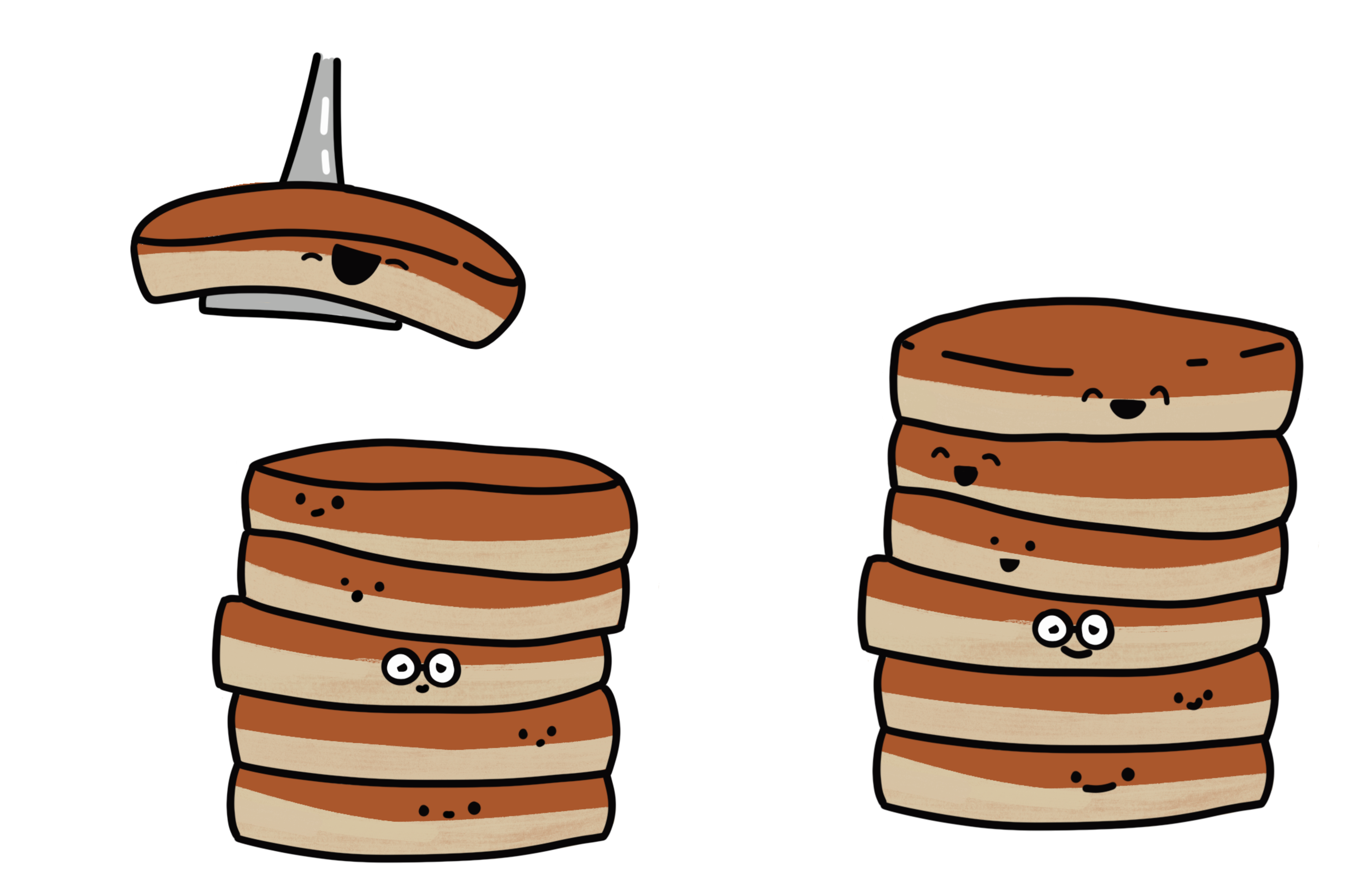
Adding a pancake to the top of a stack of pancakes.
1.1.1.2. Queues
Like any line you’ve ever waited in
First person in the line will be the first person served
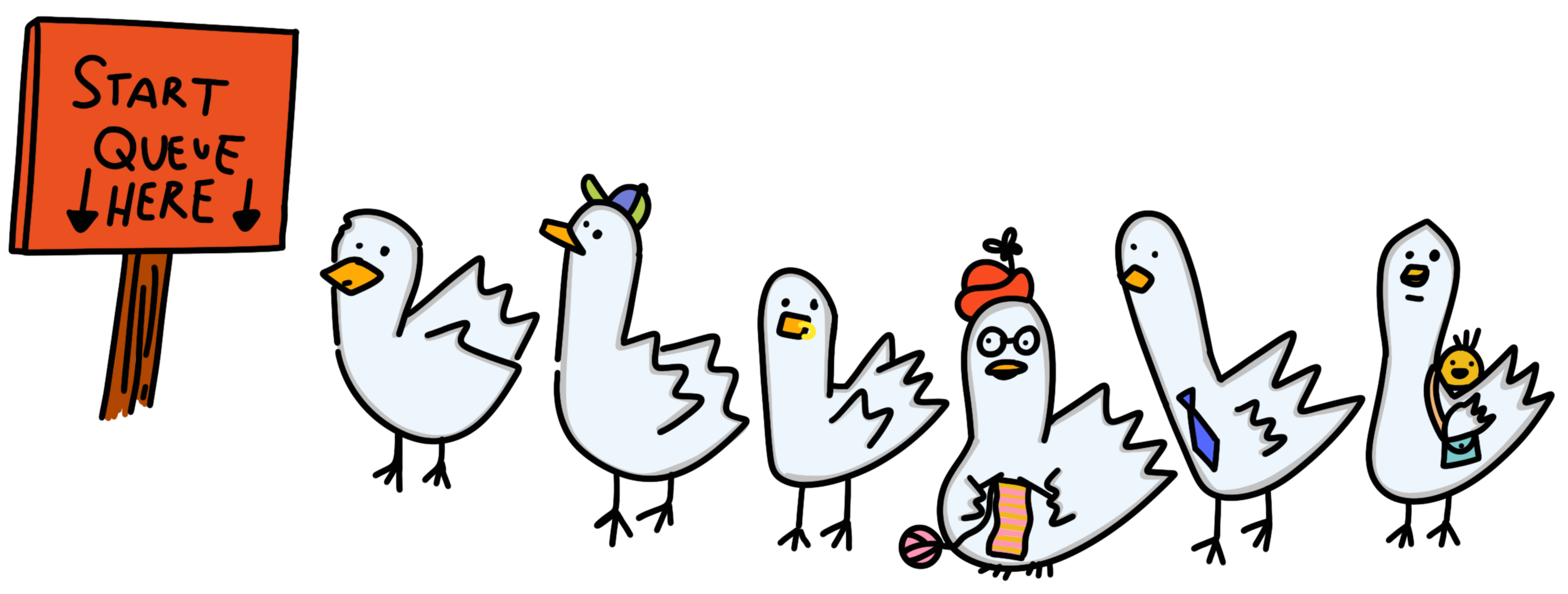
A first come first served queue/line.
1.1.1.3. Bags
A multiset, but we can define specific types
Ordered
Indexed
Unordered
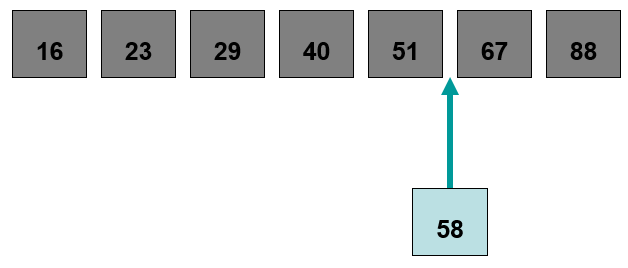
An element being added to an ordered bag such that the order is preserved.
1.1.2. Nonlinear Data Structures
Sometimes data has no natural linear ordering
For example, in the below figures:
What comes after root in the filesystem example?
What comes after “Toronto” in the graph example?
1.1.2.1. Trees
Like your file system
Information is stored in a hierarchy
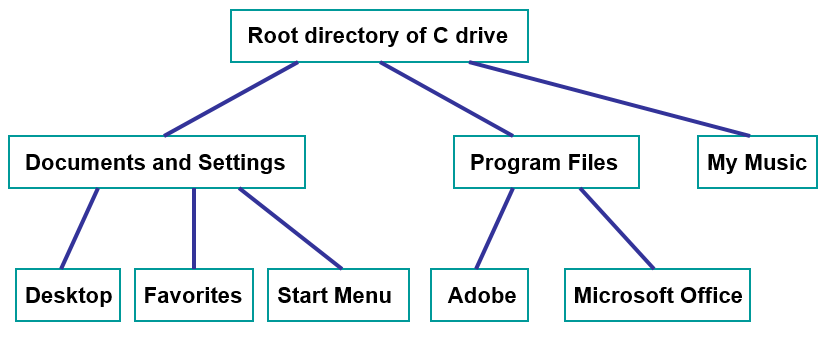
A simple file system on a computer.
1.1.2.2. Graphs
A way to represent relationships between things
Like a road network, or flight routes
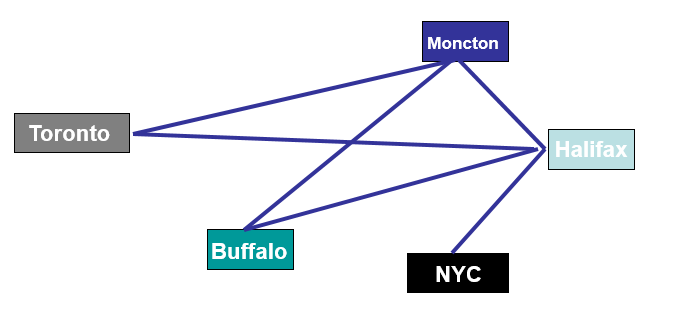
A hypothetical network of available flights between airports.
1.1.3. Abstract Data Types
These collections of data are sometimes called Abstract Data Types (ADTs)
ADTs because they are an abstract idea of how we want to interact with our data
What they do and how we interact with them
We do not talk about specific implementations and implementation issues
A specific implementation of these ADTs is a data structure
For example
The
StackADT could be implemented with an array —ArrayStackA
QueueADT could be implemented with a series of linked nodes —LinkedQueue
1.2. Java
We are now going to switch programming languages to Java
What about Python?
Don’t worry, you’ll quickly realize how similar Python and Java are
More than that, the important ideas are the same between the languages
There are some java-isms I will point out along the way
Python’s flexibility can sometimes get in the way when our programs grow in complexity
Warning
Programming and Java are not a direct learning objective of this course. We are learning abstraction, data structures, and algorithms.
1.2.1. How Do I Go About Programming In Java!?
1.2.2. Can We Write Code Now?
Below is an example of
Hello, world!in Python and Java
1# Python --- hello world
2print("Hello, world!")
1// Java --- hello world
2public class SomeClass {
3 public static void main(String[] args){
4 System.out.println("Hello, world!");
5 }
6}
Other than the boilerplate code in the Java example, they’re nearly the same
System.out.println("Hello, world!")is doing the job ofprintMind the fact that our strings have double quotes (
") as single quotes is for a single character"Hello"vs.'h'
What about:
publicclassstaticvoidmainString[] args{…}
public
Visibility modifier
Remember adding underscores in Python to our attributes?
1def __init__(self, firstName='John', lastName='Doe', stNum='000000000', curAvg=0):
2 # The following attributes are "private"
3 self._firstName = firstName
4 self._lastName = lastName
5 self._stNum = stNum
6 self._curAvg = curAvg
class
This is the same idea as a Python class
Everything in Java needs to be within a class
static
Means that the function (or variable) belongs to the class, and not an instance of the class
We don’t need to make an instance of the class to use the method
A good example of this in Java is the Math class
More on this later, but here is an example of calling a method on a class vs. an instance of the class
1// Calling a static function from the class "SomeClass"
2SomeClass.someStaticFunction();
3
4// Creating an instance of SomeClass and calling a method
5SomeClass anInstance = new SomeClass();
6anInstance.someMethod();
void
This is the return type of the function
Like Python, all values have a type in Java
Variables
Return types
Unlike Python, we must be explicit about our types in Java
In this case, the function returns nothing, so the type is
void
main
A very very very special function
The
mainfunction is the function that is called when we tell our computer to run our programsLine 1 of the
mainfunction is the first line run by the program
String[] args
This defines a variable called
argsthat is an array (indicated by the[]) ofStrings
Remember, all values need a type
This is how we give our programs command line arguments
Basically parameters for our whole program
More on this later — not overly important right now
{ … }
In Java we don’t use indentation to define scope, we use open and close squiggly braces
You will quickly realize how great this is when compared to whitespace/indentation
1.3. For Next Time
Get your computer at home set up for the course
Read Chapter 1 of your text
15 pages