13. The Queue ADT
Queues are a collection of elements where
Things are added to the queue at one end (rear/tail)
Things are removed from the queue at the other end (front/head)
Given this, the First thing In will be the First thing Out
FIFO
For an example of a queue, consider any ordinary single file line
Assuming people were following the rules and not cutting in line
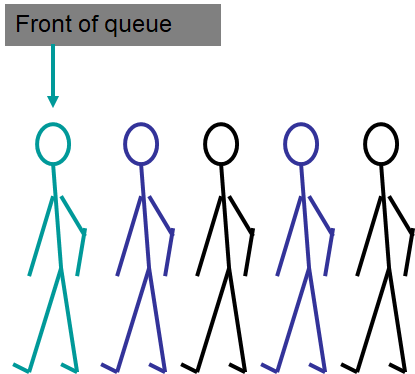
Example of a queue (lineup) of five ambiguous animals. The queue has two ends — a front and a rear.
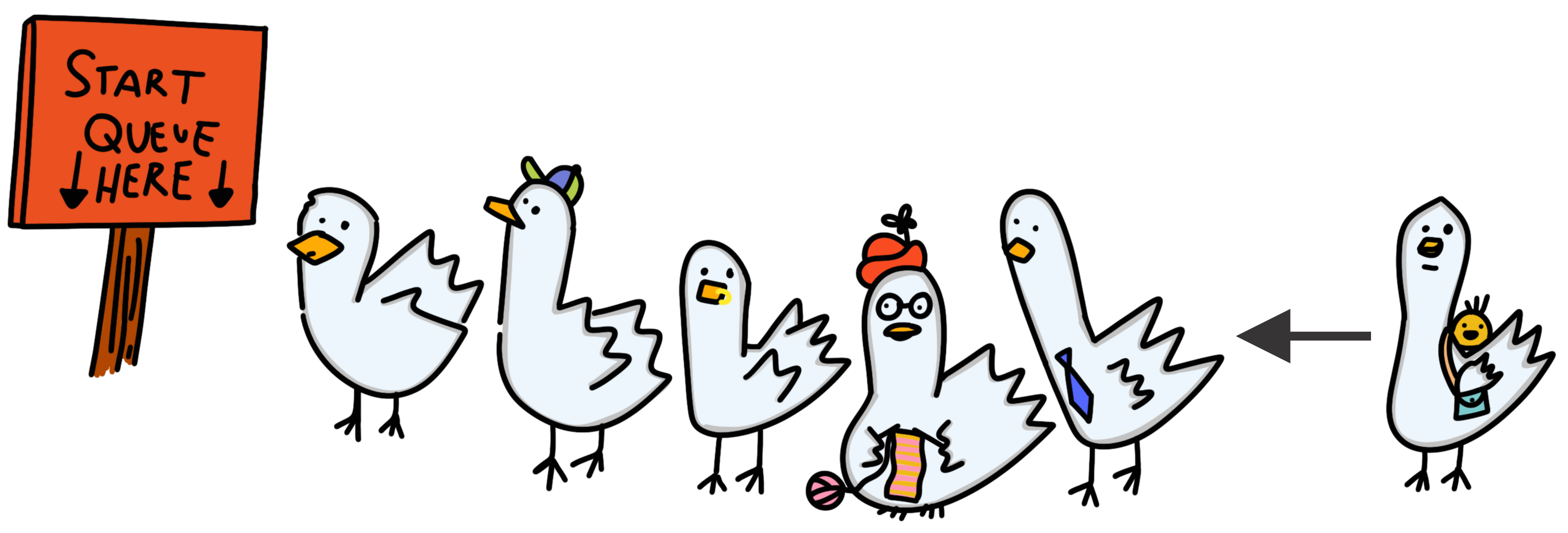
Adding (enqueuing) to the rear of the queue.
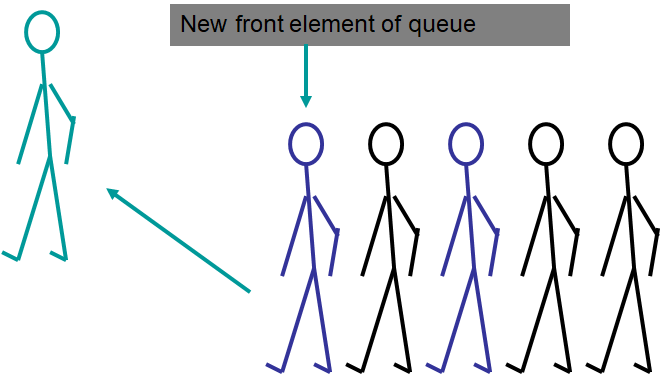
Removing (dequeuing) from the front of a queue.
13.1. Queue Operations
Like other collections, there should be a way to
Add something to the queue
Remove something from the queue
Look at something, but do not remove it
Within the context of a queue, these operations are called
Enqueue
Add an element to the collection
The element added will be the new rear of the queue
Dequeue
Remove an element from the collection
The removed element will be from the front of the queue
The element after the removed element will be the new front, if it exists
The element removed is returned
First
Return the element at the front of the queue, but leave it in the queue
Calling first does not alter the queue
Note
It is against this definition of a queue to access anything from anywhere other than the front of the queue.
Warning
When referring to Java’s actual
Queue Interface, one may
notice add, remove, and element, along with offer, poll, and peek. The first three are the
same as the defined enqueue, dequeue, and first. The other three are the same, but do not throw
exceptions.
The names enqueue, dequeue, and first are used here as they are the typical names used when
referring to a Queue ADT.
13.2. Example Use
Examples
Any typical single file queueing line, like at a grocery store checkout
Cars at a stoplight
Input buffers
13.2.1. Rotating Cipher
A Caesar cipher is a simple way to encode a message
The idea is, shift each letter in the message by some constant amount
kIf
k=5abecomesfa -> b -> c -> d -> e -> f
bbecomesgb -> c -> d -> e -> f -> g
…
zbecomesez -> a -> b -> c -> d -> e
However, the Caesar cipher can be broken with a brute force algorithm fairly easily
The code breaking can be made much harder with a rotating key
For example, a rotating key may be
3, 1, 7, 4, 2, 5Shift the first letter of the message to be encoded by
3The second by
1The third by
7Fourth
4Fifth
2Sixth
5Then for the seventh, start over at
3Eighth by
1…
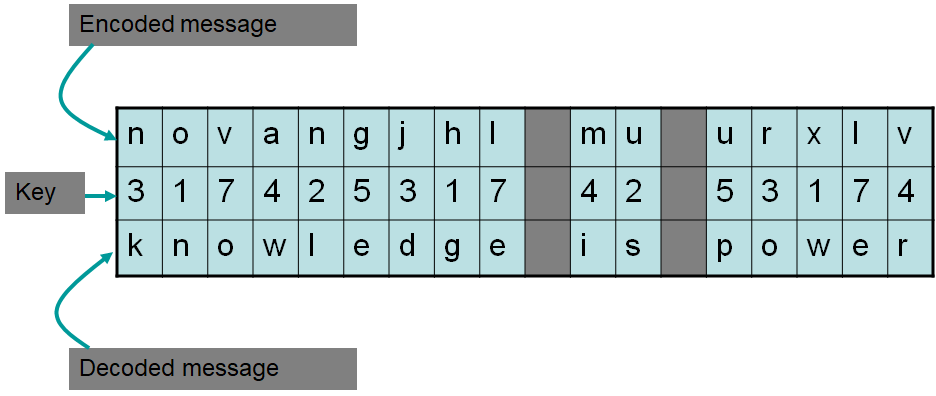
Example of an encoded and decoded message with a rotating key. Notice that the key repeats.
This idea can easily be implemented with a queue
Dequeue the key
Apply key to letter
Enqueue the key
13.3. Interface
1public interface Queue<T> {
2
3 // Javadoc comments within Queue.java file
4 boolean enqueue(T element);
5 T dequeue();
6 T first();
7 boolean isEmpty();
8 int size();
9}
Just like the
Stackinterface, any implementation of a queue will implement theQueueinterface
13.4. For Next Time
Read Chapter 5 Sections 1 – 5
14 pages
13.4.1. Playing Code
Download and play with the
Queue.javainterface