21. Memory & The Call Stack
Programs use and access memory in different ways
Typically, instructions and data are physically stored in the same memory address space
This is called a Von Neumann based architecture
A noteworthy alternative is the Harvard architecture, which separates the instruction and data memory
Having a common memory address space for instructions and data could be a recipe for disaster
However, modern computer systems have strategies for mitigating potential issues
In many programming languages, Java included, memory is logically seperated into areas for
Instructions
e.g. Classes & Interfaces
Dynamically allocated data (memory being allocated at runtime)
e.g. Instances of objects
Program elements related to what is currently happening
e.g. Variables & parameters
Warning
This topic is intentionally kept at a high-level for the purpose of introducing these ideas. There are several nuances and details related to statements contained within this topic that are skipped.
21.1. Memory Allocation
Memory is broken down into two broad sections:
The Stack
Stores information about the current method running
Local variables
Formal parameters
Return address
The Heap
Which can be broken down further into storage for
Static information
e.g. Program code
Instance information
e.g. Instances of objects
Technically, in Java, this can be broken down further into an area for longer living objects and an area for younger ones
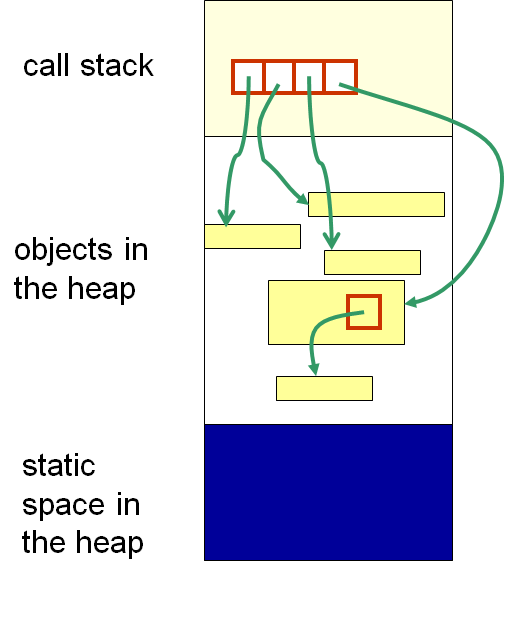
High-level representation of how Java logically separates portions of memory. The stack portion stores details related to what is currently running. The static portion of the heap stores the program instructions, and the instance portion of the heap stores data that required memory to be allocated at runtime.
For example, calling
Bag<T> myBag = new ArraySortedBag<>();The information on what an
ArraySortedBagis is stored in the static area of the heapThe
ArraySortedBaginstance that is created is put into the instance area of the heapThe reference variable
myBagis stored in the stack
21.2. The Call Stack
The call stack is the part of memory where the information about the current method being run is stored
Along with the other methods that were running, but are waiting on the current running method to end so it can resume
The call stack is also a stack
Push and pop information to/from the stack at one end
People operate with a mental stack throughout their everyday life
Consider a situation of debugging some problem
aBut when working on
a, there is a realization that another issuebmust first be solvedThen, to fix
b, problemcneeds to be resolvedOnce
cis fixed, issuebcan be fixedSince
bis fixed, situationacan finally be resolved
21.2.1. Call Frame
Each time a new method starts running, a call frame containing relevant information for the method is created and pushed onto the stack
The call frame contains important information for the execution of the method
Space for the method’s parameters
Space for local variables
If the data type is a primitive type, the data is simply stored here
If the data is an object, then the data stored is a reference to where the object is in the heap
Memory address of where the program returns to when the method finishes
Where the calling method’s call frame can be found in memory
When the running method finishes, it is popped from the stack and the memory it used is deallocated
1public static void main(String[] args) {
2 function1();
3}
4
5static void function1() {
6 System.out.println("Starting function1");
7 System.out.println("Calling function2");
8 function2();
9 System.out.println("Calling function3");
10 function3();
11 System.out.println("Finished function1");
12}
13
14static void function2() {
15 System.out.println("Starting function2");
16 System.out.println("Calling function4");
17 function4();
18 System.out.println("Finished function2");
19}
20
21static void function3() {
22 System.out.println("Starting function3");
23 System.out.println("Finished function3");
24}
25
26static void function4() {
27 System.out.println("Starting function4");
28 System.out.println("Finished function4");
29}
Running the above example would result in the call stack behaving like the below animation
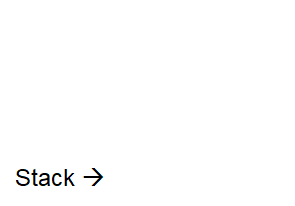
Animation of call frames being pushed to and popped from the call stack.
21.3. Heap
Very broadly speaking, the heap can be broken into static space and instance space
21.3.1. Static Space
The static space contains one copy of all the code
Classes
Static methods
Static variables
Interfaces
21.3.2. Instance Space
The instance space stores the object instances created at runtime
The object type
Values of the object’s fields
This includes primitive types and references variables to other objects in the heap
When an object is created, it is put into the instance part of the heap
21.4. Garbage Collection
When a method finishes running and the call frame from the call stack is not needed anymore, the memory is deallocated
When an object in the instance space is not needed anymore, garbage collection comes into play
In some programming languages, when something from the heap that has been allocated is not needed anymore, it must be manually deallocated
If it is not deallocated, it causes a memory leak
In Java, and most modern languages, when an object is not reachable, it is available for garbage collection
However, memory leaks can still happen in languages with garbage collection
For example, failing to close a file
If an object is not reachable, it can’t be used
An object is not reachable when there is no accessible reference to it anymore
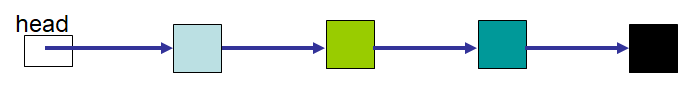
Example linked structure with a single reference (head) providing access to all nodes in the linked structure.
Although each node contains a reference to its successor node, if the node’s proceeding reference did not exist, it
would not be possible to access that node anymore.
In the above example there are several reference variables
headEach node’s
nextfieldThere are also references to the data being referenced by the
datafield, but those can be ignored here
In this example,
headis a critically important reference variable as it ultimately provides access to all nodesheadhead.getNext()head.getNext().getNext()etc.
If one of the references in the structure changes such that it loses reference to its subsequent node, all following nodes become unreachable
e.g.
head.getNext().getNext().setNext(null)
All the nodes after the changed reference are now deemed available for garbage collection
If
headgets reassigned and there is other reference to the first node in the linked structure, all nodes become unreachablee.g.
head = null
Even though all nodes, except for the first one, have references to them via their predecessor’s
nextfield, none are actually reachable anymoreIn the end, all nodes end up being available for garbage collection
21.5. Stack Overflow
What would happen if the following method was run?
1static void uhOh() {
2 System.out.println("Weeeeeeeeeeeeeeeeeeeeeeee!!!");
3 uhOh();
4}
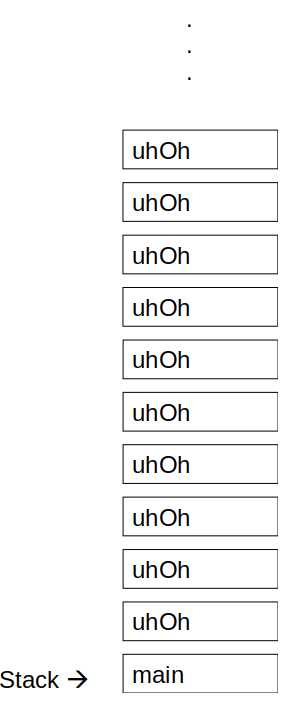
Representation of the call stack after calling the function uhOh from main.
21.6. For Next Time
Read Chapter 8
28 pages