4. Unit Tests
At the end of the objects review topic the implementation was played with
This allowed testing the basic functionality
However, the testing was far from through or systematic
4.1. Unit Testing
Ideally, when testing code, each unit or component should be tested
Unit Testing
Ideally with good coverage
When doing so, individual test methods are written to test the units/components
These tests can also be run automatically
By writing tests like this, it adds intentionality to the code and tests
Take the time to think of the cases needing testing
It can also help keep the units/components isolated
It also obviously helps with testing and debugging
If there are ever breaking changes to the unit/component being tested, the automated testing should find it
Writing tests can be a bit of an art, so it’s best to get a lot of practice
4.2. JUnit
JUnit is a very popular unit testing framework for Java
It’s simple to use and automates testing
Within IntelliJ, there is a simple way to setup JUnit
Make a new folder/directory called
testin the project next tosrc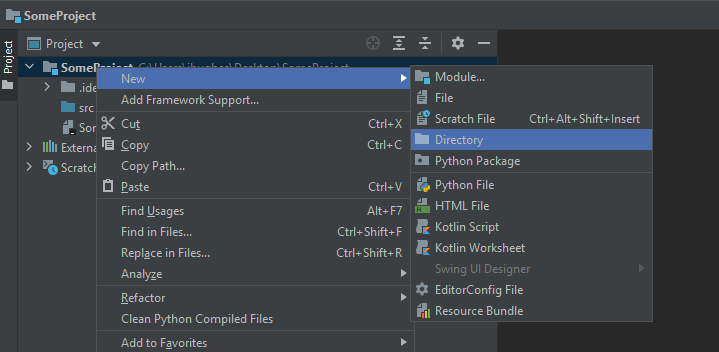
Right click the project in the project view and select New -> Directory. Call this new directory “test”.
Right click the
testfolder and select Mark Directory as -> Test Sources Root
Right click the new “test” folder to mark it as the “Test Sources Root”.
Create a new class for testing named such that it is the class name followed by “Test”
For example,
FriendTest
Add JUnit to the class path
A simple way to do it is to write
@Testin the new class and press Alt + Enter
Select Add ‘JUnit5…
Do not select Junit 4… as that will cause issues with the tests

Pressing Alt + Enter with
@Testselected will cause a popup to appear where “Junit5…” will be an option. Alternatively, one could select the dropdown arrow on the red light bulb for the same menu.
4.3. Testing the Friend Class
Checkout the
FriendTest.javafor testing theFriendclassFor now, the new ideas introduced here are
@Testannotation — marking a method as a testAssertions — a mechanism for checking something
Below are excerpts from the
FriendTestclass
10 @Test
11 void getFirstName_generalCase_returnsFirstName() {
12 Friend friend = new Friend("qwerty", "asdfgh", "zxcvbn");
13 assertEquals("qwerty", friend.getFirstName());
14 }
Consider the first test within the test class as shown above
The method is marked with
@Testto mark the method as a test method for JunitIt has a descriptive name of the form
unitUnderTest_case_expectedResultgetFirstName_generalCase_returnsFirstNamegetFirstNameis the method being testedSince there is no real special condition or case for this test, it has
generalCasein its namereturnsFirstNameis the expected result of calling the method
It uses
assertEqualsto check that the expected string"qwerty"is what is returned bygetFirstName()
30 @Test
31 void equals_equalFriendObjects_areEqual() {
32 Friend aFriend = new Friend("qwerty", "asdfgh", "zxcvbn");
33 Friend bFriend = new Friend("qwerty", "asdfgh", "zxcvbn");
34 assertEquals(aFriend, bFriend);
35 }
Consider the above two tests
equals_equalFriendObjects_areEqualequals_unequalFriendObjects_areNotEqual
These tests are named such that the cases (equal/unequal
Friendobjects) is clearThese tests also make use of different asserts
assertEqualsassertNotEquals
Warning
The above tests for equality are sufficient for the purposes of this course, but they could be improved. Within the
provided FriendTest class is a test method that makes use of EqualsVerifier, which helps with testing
equality on objects. Although this improved equality test is provided, the simpler equality tests are fine here. Do
note that EqualsVerifier is an external dependency that is not included with Java or IntelliJ.
52 @Test 53 void equals_verify_contract() { 54 EqualsVerifier.forClass(Friend.class) 55 .withNonnullFields("firstName") 56 .withNonnullFields("lastName") 57 .withNonnullFields("email") 58 .verify(); 59 }
4.4. For Next Time
Read Chapter 1 of the text
15 pages
4.4.1. Playing Code
Download and play with